Checking your O-level result on JAMB CAPS helps you to confirm whether your results have been uploaded correctly on the JAMB portal or if it has not been uploaded.
One of the reasons that most people don’t gain admission into university is not because they failed their JAMB or Post-UTME, but it is because most of the aspirants failed to confirm their O’level on the JAMB portal, or some didn’t upload it at all on the JAMB portal.
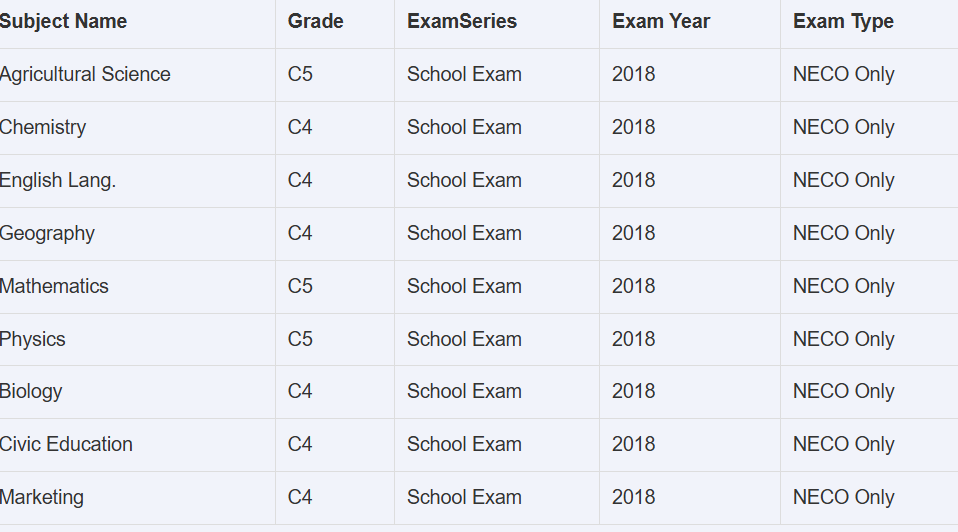
Sometimes, you can pay the CBT attendant to help you upload your WAEC, NECO, or GCE result on the JAMB portal, but they can forget to do it, or some will enter a wrong grade, which will lead to automatic disqualification from the admission exercise.
To avoid wasting your JAMB score or wasting another year at home, you need to confirm your result on the JAMB portal. To do this and confirm your result on the JAMB portal, we are going to guide you with the steps to take to confirm your O-level result on the JAMB portal.
How To Check O-Level Result On JAMB CAPS
If you’ve uploaded your O’Level result (WAEC, NECO, or NABTEB) during JAMB registration, it’s important to confirm that it’s correctly displayed on your JAMB CAPS. This ensures your admission won’t be delayed or affected.
Follow these simple steps to check your O-Level result on JAMB CAPS:
- Log in to the JAMB e-Facility Portal
- Log in to Your JAMB Profile. Enter your JAMB email address and password to access your dashboard.
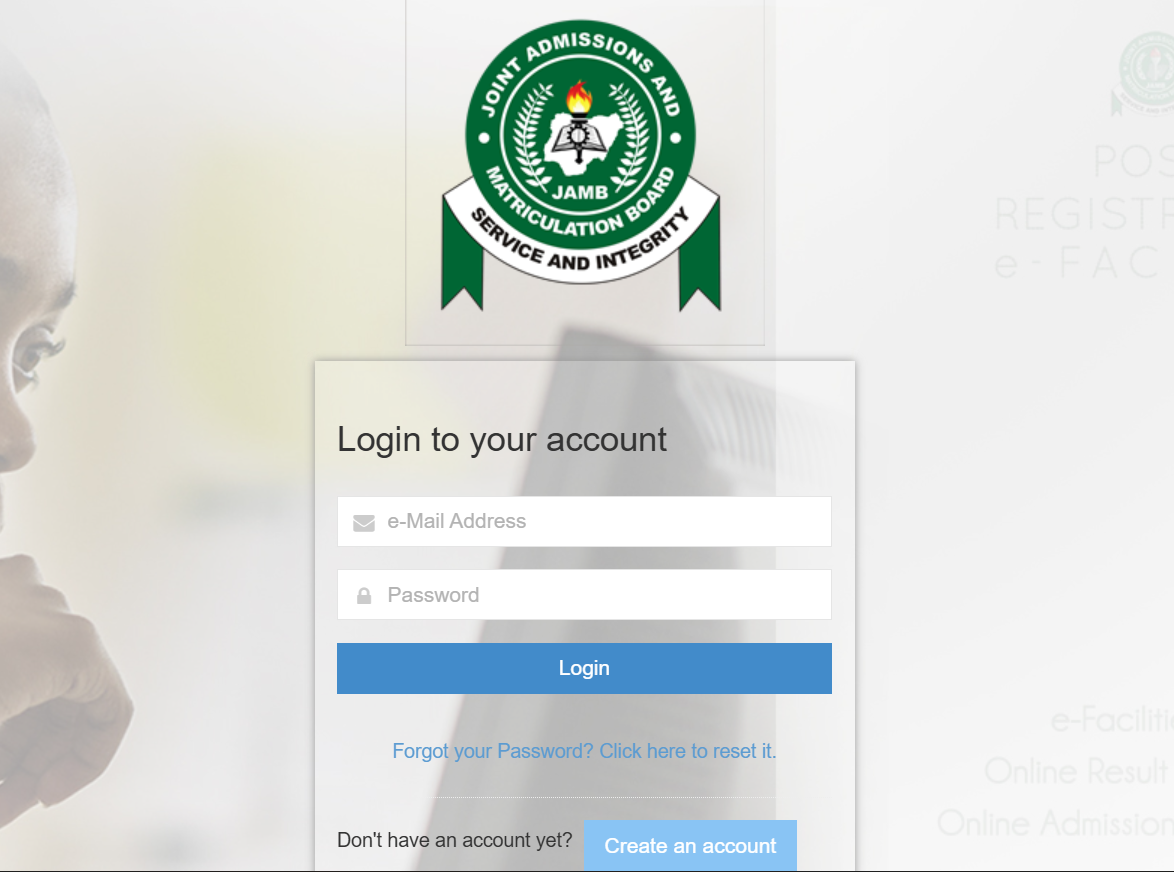
- Click on “Check Admission Status”. On the left side of your dashboard, click “Check Admission Status.”
- Click on “Access My CAPS”. This will take you into the CAPS portal, where your admission details are managed.
- Check Your O-Level Result. On the CAPS menu, click “My O-Level Result.”
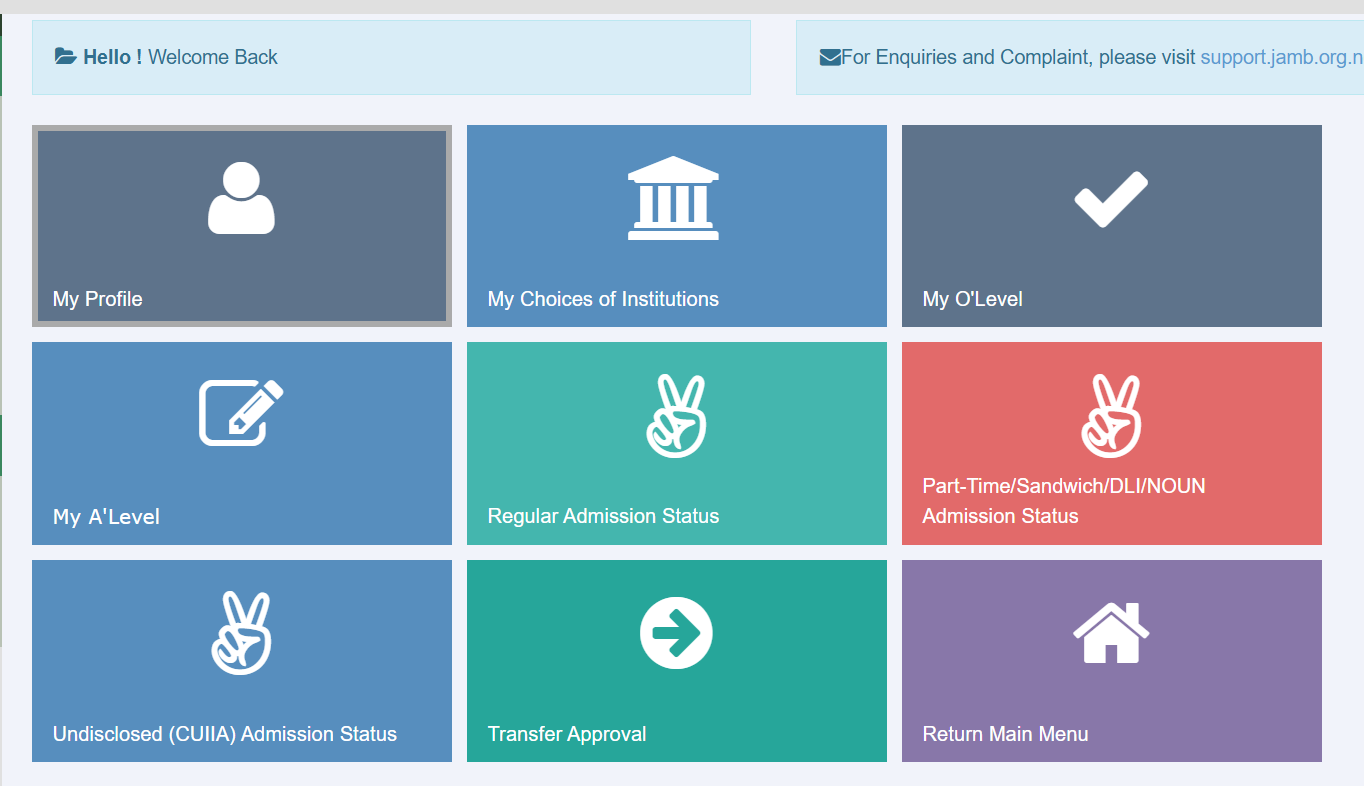
Your uploaded O-Level subjects and grades will be displayed on the screen.
If your result doesn’t appear or is incomplete, it means your O-Level result was not properly uploaded. Simply visit any JAMB-accredited CBT centre to re-upload it.
Frequently Asked Questions
My O-Level result is not showing what should I do?
If your result is not displayed, it means your O-Level result wasn’t uploaded or it didn’t reflect properly. Visit a JAMB-accredited CBT centre and ask them to upload your O’Level result again.
Can I use two sittings for my O’Level on JAMB CAPS?
Yes, JAMB allows two sittings (for example, combining WAEC and NECO). Make sure both results are correctly uploaded and visible on your CAPS profile.
Can I check my O-Level result on my phone?
Absolutely! You can log in to the JAMB e-facility portal using your phone browser and check your result. Just make sure you switch to desktop view if the CAPS menu doesn’t display properly.
Is there any payment required to check the O-Level result on CAPS?
No, checking your O-Level result on CAPS is completely free. You only need to log in to your JAMB profile.
What happens if my O-Level result isn’t uploaded?
If your O-Level result isn’t uploaded, you won’t be considered for admission. Make sure you upload it as soon as possible to any JAMB CBT centre.
Conclusion
Checking your O-Level result on JAMB CAPS is a simple but crucial step in your admission process. It helps you confirm that your grades are correctly uploaded and ready for admission consideration.
If your result isn’t showing, don’t panic, just visit a JAMB-accredited CBT centre to re-upload it. Staying proactive ensures your admission won’t be delayed.