Since JAMB has become the body that regulates admission into tertiary institutions in Nigeria, it introduced the Central Admission Processing System (CAPS), a platform that allows prospective candidates to monitor their admission into the university.
Unlike before, the admission list is checked on the school portal; the system has now changed, and the only way to check your admission or admission status is through the CAPS.
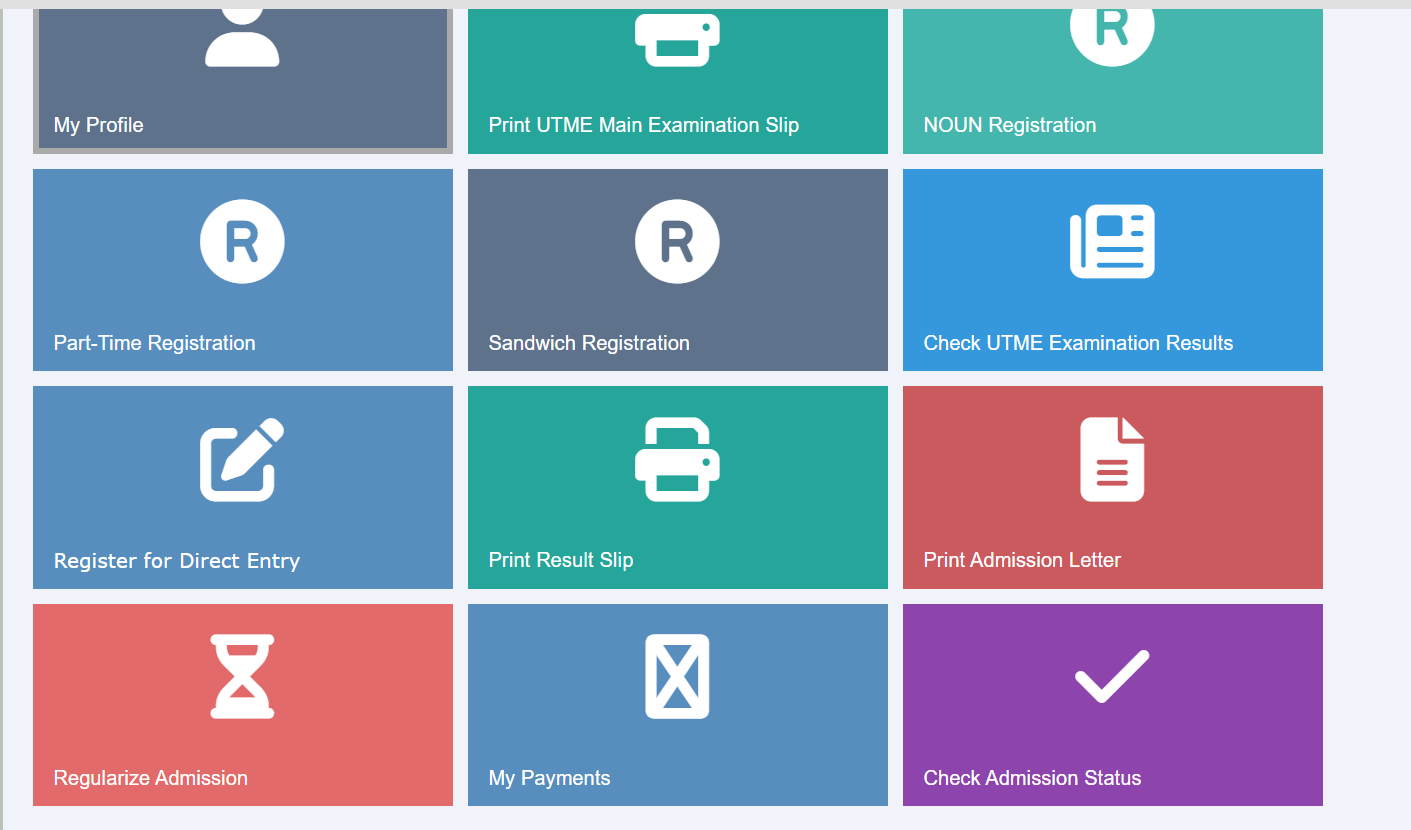
Most of the fresh aspirants and guidance don’t know how to check their admission status on CAPS, which results in many aspirants missing out on admission every year. Some student will be offered admission, but because they don’t know how to check their admission status, they will eventually miss the chances.
Some aspirants, since they can’t check the admission status for themselves, will rely on going to the CBT centers, where they will be charged for checking their admission status and also stand on long queues because of the number of people that are at the CBT centers.
If you are an aspirant for the 2025 admission, and you are looking for how to check your admission status on JAMB CAPS, this blog post will provide you with the details on how to check it step by step without missing a step.
How To Check Your Admission Status On JAMB CAPS
To check admission status on JAMB CAPS, you need a laptop or a phone which has enough data and is connected to the internet, and can access the internet from your location.
Follow these simple steps to check your admission on JAMB CAPS:
- Visit the official JAMB e-facility portal
Go to https://efacility.jamb.gov.ng
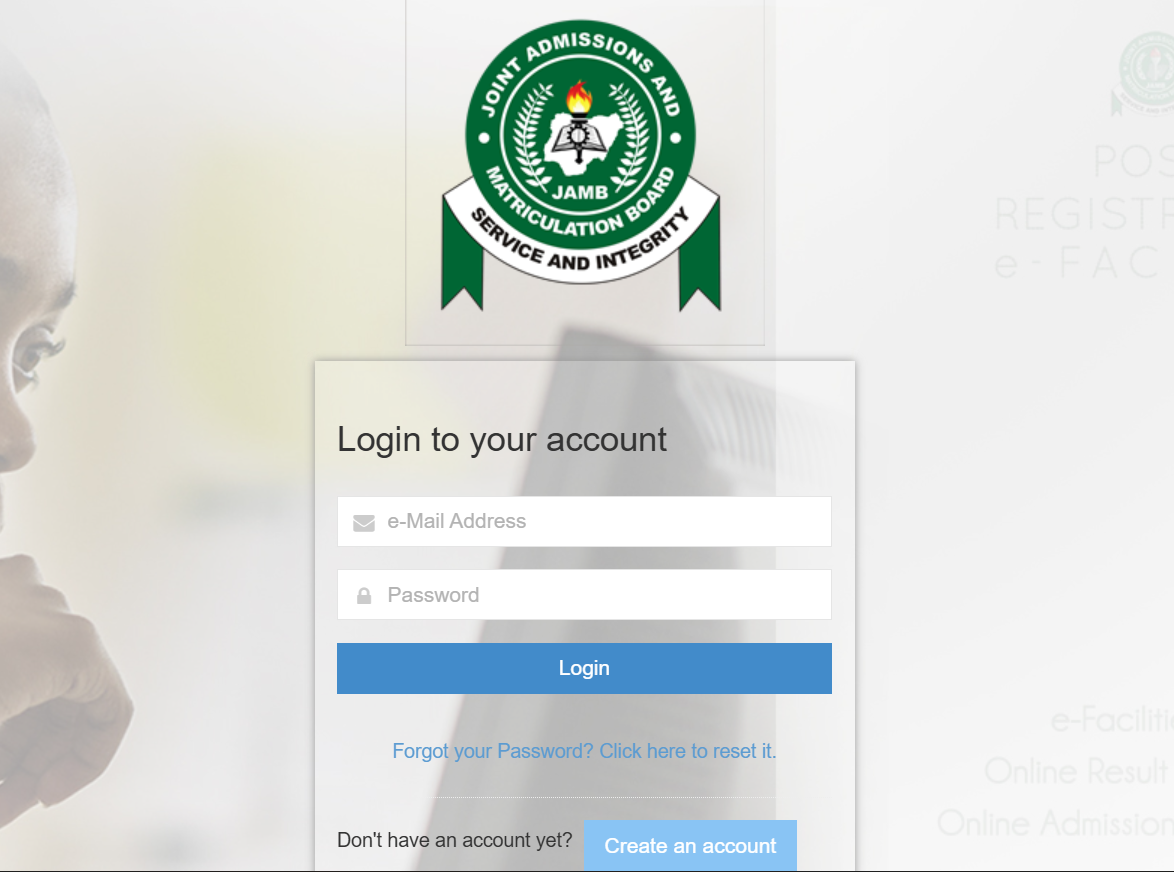
- Log in to your account
Enter your JAMB email address and password (the same ones you used during registration). - Access your dashboard
Once you’re logged in, look at the left-hand side of your dashboard and click on “Admission Status.” - Check your admission on CAPS
Next, click on “Access My CAPS.” This will open the CAPS portal, where you can see if you’ve been offered admission, Not Admitted, or Admission in Progress.
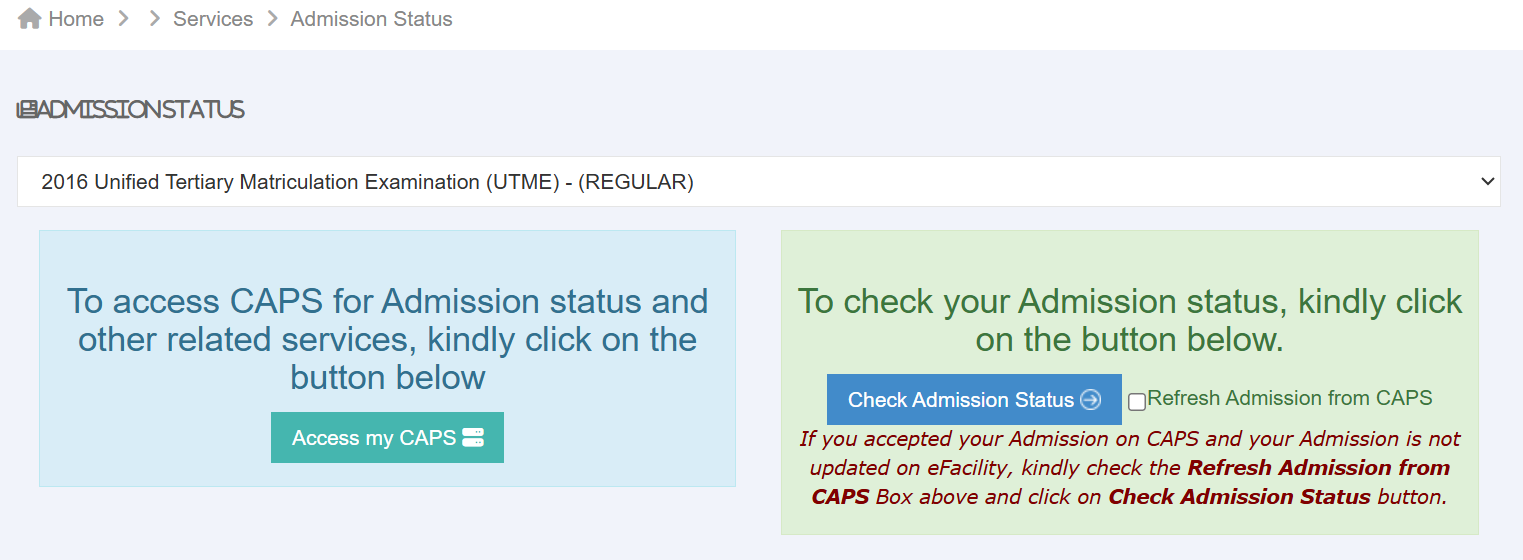
If your admission status says “Not Admitted,” don’t panic. Keep checking regularly, as schools often release admission lists in batches.
What Each Admission Status Means
- Not Admitted:
This means you haven’t been offered admission yet. Don’t worry — schools release admission lists in batches, so keep checking regularly. - Admission in Progress:
This means your admission is being processed. You’re close — just be patient and keep checking back! - Accept Admission Offer:
Congratulations! You’ve been offered admission. Click “Accept Admission” to confirm your offer officially.
Can I check my admission status without email login?
No, you cannot check your admission Status without your Email using your phone or laptop, but you can check admission status using only your JAMB registration number at the JAMB CBT centre where you will pay.
How often should I check my CAPS?
It’s advisable to check at least 2–3 times a week during the admission period. Admission updates can happen anytime.
What should I do after accepting my admission?
After accepting, print your JAMB Admission Letter and Original Result Slip, then follow your school’s admission instructions to complete your registration and clearance.
School of Nursing in Nigeria That Don’t Require JAMB For Admission
Conclusion
Checking your admission status on JAMB CAPS is one of the most important steps for every Nigerian university or polytechnic aspirant. It helps you know whether you’ve been offered admission, are still being considered, or need to keep waiting for another batch.
If your status shows “Not Admitted,” don’t lose hope. Admission is usually released in stages, and your name might appear later. However, if it says “Admission in Progress,” be patient and keep checking back. And once you see “Accept Admission Offer,” congratulations! Go ahead and accept your admission immediately and print your admission letter for future reference.
